
Standard Plan Features
Supports any WebRTC capable browser
Application Sharing
Presentation Sharing
No Downloads
What Makes inMeet Highly Effective?
Conduct Meeting At Low-Bandwidth
inMeet overcomes the issue of low bandwidth and functions on optimization while ensuring the users always have a smooth experience during video conferencing.
Connectivity From Any Device
Achieve productivity while working on any device, including browsers, smartphones, tablets, and laptops. Access our robust compatible software with automatic updates.
Adaptive Bitrate Video Streaming
Small video windows do not need high-quality video streams. So we help you switch to lower quality streams and improve retention for live content according to screen size.
Get Started Immediately
A user-friendly interface enables users to quickly understand how to use the software. If lost, the built- in quick search option helps you on your way.
Grow As Your Organisation Expands
InMeet is scalable and can easily adaptable to the increasing size of your organisation, from a handful of users to thousands. It provides seamless experiences to everyone.
Ensure Data Security
All content on delivery is protected with AES 128- bit encryption, effectively minimizing security breaches and disruptions while controlling access.
Customize Your Package
InMeet offers predefined packages, but is adaptable in its pricing to develop a package that meets your organization’s specific requirements.
Quick Connect To Support Team
The support team helps to set up meetings for your organization and offers training. Our staff provides instant support upon the occurrence of any technical or other issues.
SFU Simulcast and SVC support
SFU and SVC combine to form a quality bitrate video stream and suffices client requirementswith respective bandwidths, while Simulcast helps video steam encode twice.
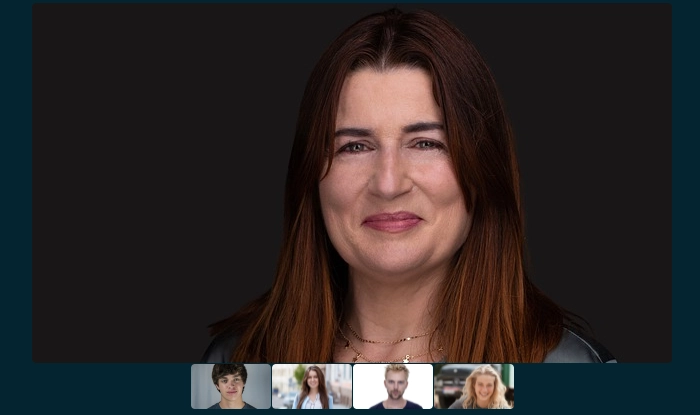
inMeet- For Quality Video Conferencing
Simple – Secure – Scalable
Host from anywhere:
Easy mobile access enables you to host a conference from anywhere and at anytime seamlessly. Connect instantly with our super-convenient video solution as presence detection helps in starting wireless conferencing and interactive collaboration.
Give Effective Presentations:
Show the audience slides, images, videos, and other important content from your screen with screen sharing. Engage your audience as the voice detecting camera focuses on the speaker and the audio devices managing a similar pitch through the session.
Record & Save:
InMeet provides conference recording and anytime access for your recorded conferences. Easily save all the recorded information over the video conference recordings and search or share whenever necessary while capturing and securing them on high resolution.
Control & Co-ordinate:
With the Host Control option, decide whose screens should be visible, whose mics should be switched on, and who can share their screen. Thus, inMeet provides a conference control protocol for a highly interactive conference paradigm and its collaboration environment.
Get Participants Feedbacks:
Know what participants' opinions on important matters are by quickly conducting polls and surveys. This improves gaining mutual awareness while receiving fast participants' feedback without significantly impacting the consumed bandwidth.
Explain Ideas Better:
Draw diagrams, flow charts, and graphs during a video call with the help of the Whiteboard. Spread modern business strategies among internal teams, suppliers, partners, investors, and customers with easier adoption and collaboration using inMeet.
inMeet For Client Communicaitons
Engaging- Convenient- Empowering
Avoid Cancellation
Allow clients to choose the date and time of a meeting as per their convenience via scheduling. Build growth by creating a repeatable process to add procedures successfully and educating internal staff on how to prefer a videoconference to runMaintain Attention
The intelligent sync ensures that the client is focused on the same part of the screen you want him/her to focus on. Noises over videoconference are often amplified, but with InMeet, the inroom echo is negligible and reduces the distraction.
Instant Data-Share
The business generally deals with the numbers, including the data, bottom line, and metrics. InMeet makes vendors work easier while sending messages, images, videos, and other essential documents when approaching the client during the conference.
Setup Easy Conference Calls
Send clients a customized link to join the conference, and they don’t require installing an app or signing up for participating. InMeet video conferencing system is purpose-built for the meeting and designed for capturing high-quality video feeds
Distinguish Your Brand
Incorporate logo and color palettes to maximize the impact of your business via custom branding. Showcase the capabilities and results of businesses to elevate the brand. Obtain the adaptable nature of being seen everywhere and by everyone.Secure & Central Management
Manage video meetings, events, and virtual meeting rooms with enterprise-grade security. inMeet provides the potential to take complete control of your online video meetings with robust security features while protecting clients’ and customers’ data.
FAQs
Security & Data Backup
As Meetings will be hosted on your server on- premises, the safety of your data will be entirely your responsibility. On Cloud, Meetings is hosted on our servers, and we promise an enterprise grade security system with end-to-end encryption and protection from loss of data.
Deployment Time
Deployment on Cloud server is instant as it does not require any IT interference from the client side. On-premises, due to the degree of customisation and integration with client IT infrastructure, the standard deployment time will depend on the size and complexity of the client organisation.
Upgradations
On Cloud, software upgrades happen automatically, and on a regular basis to enhance user experiences. On-premise, the software upgradations work on an on-demand basis and over a higher degree of customization.
